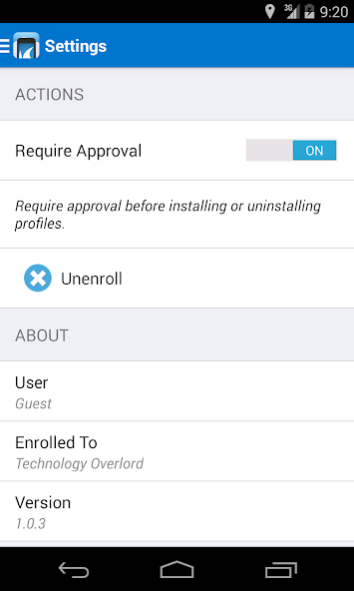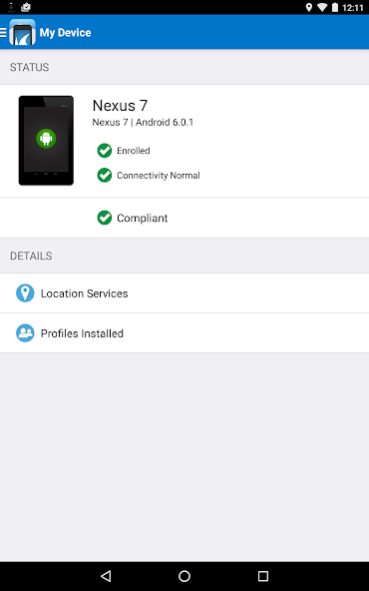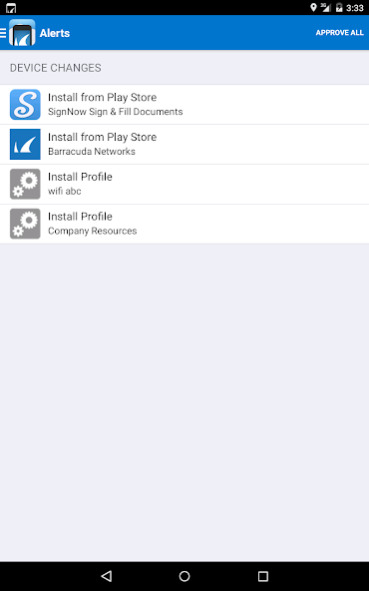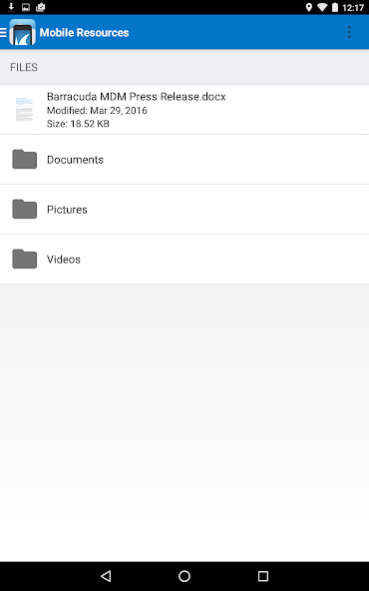Barracuda Mobile Companion 4.2.25
Free Version
Publisher Description
The Barracuda Mobile Companion works with the Barracuda Mobile Device Manager and allows organizations to centrally manage Android devices. The agent is used to enroll devices with the cloud-based Barracuda Mobile Device Manager. Once enrolled, the devices can be centrally configured with security settings and restrictions, remotely monitored and tracked if allowed as well as locked or wiped in case of theft or loss.
The Barracuda Mobile Device Manager provides organizations an easy way to centrally deploy and manage devices by providing:
• Centralized configuration and monitoring
• Remote enrollment
• Profile management
• Security and compliance enforcement
• Secure access to corporate resources
• Application management
• Device tracking and monitoring
• Device security
By seamlessly integrating with the range of security and storage solutions from Barracuda Networks, the Barracuda Mobile Device Manager makes it easy for administrators to extend network security settings to Android devices.
Instructions:
1. Download the application
2. Enroll the device by providing the provisioning key and shared token
3. Login with user credentials or continue as a guest user
4. Login through the Barracuda Cloud Control portal to manage the devices
Visit http://login.barracuda.com to sign-up for the Barracuda Mobile Device Manager.
About Barracuda Mobile Companion
Barracuda Mobile Companion is a free app for Android published in the Office Suites & Tools list of apps, part of Business.
The company that develops Barracuda Mobile Companion is Barracuda Networks. The latest version released by its developer is 4.2.25.
To install Barracuda Mobile Companion on your Android device, just click the green Continue To App button above to start the installation process. The app is listed on our website since 2016-12-06 and was downloaded 4 times. We have already checked if the download link is safe, however for your own protection we recommend that you scan the downloaded app with your antivirus. Your antivirus may detect the Barracuda Mobile Companion as malware as malware if the download link to com.barracuda.mobilecompanion is broken.
How to install Barracuda Mobile Companion on your Android device:
- Click on the Continue To App button on our website. This will redirect you to Google Play.
- Once the Barracuda Mobile Companion is shown in the Google Play listing of your Android device, you can start its download and installation. Tap on the Install button located below the search bar and to the right of the app icon.
- A pop-up window with the permissions required by Barracuda Mobile Companion will be shown. Click on Accept to continue the process.
- Barracuda Mobile Companion will be downloaded onto your device, displaying a progress. Once the download completes, the installation will start and you'll get a notification after the installation is finished.